Webhook
In this guide we will walkthrough setting up Webhook configuration in monoZ:Link. We assume you have already have an external HTTP/HTTPS endpoint ready to receive data from monoZ:Link.
Webhook Configuration Setup:
-
Navigate to “Configuration” and click on “Add Configuration” from the top right corner.
-
Choose “Webhook” as destination protocol.
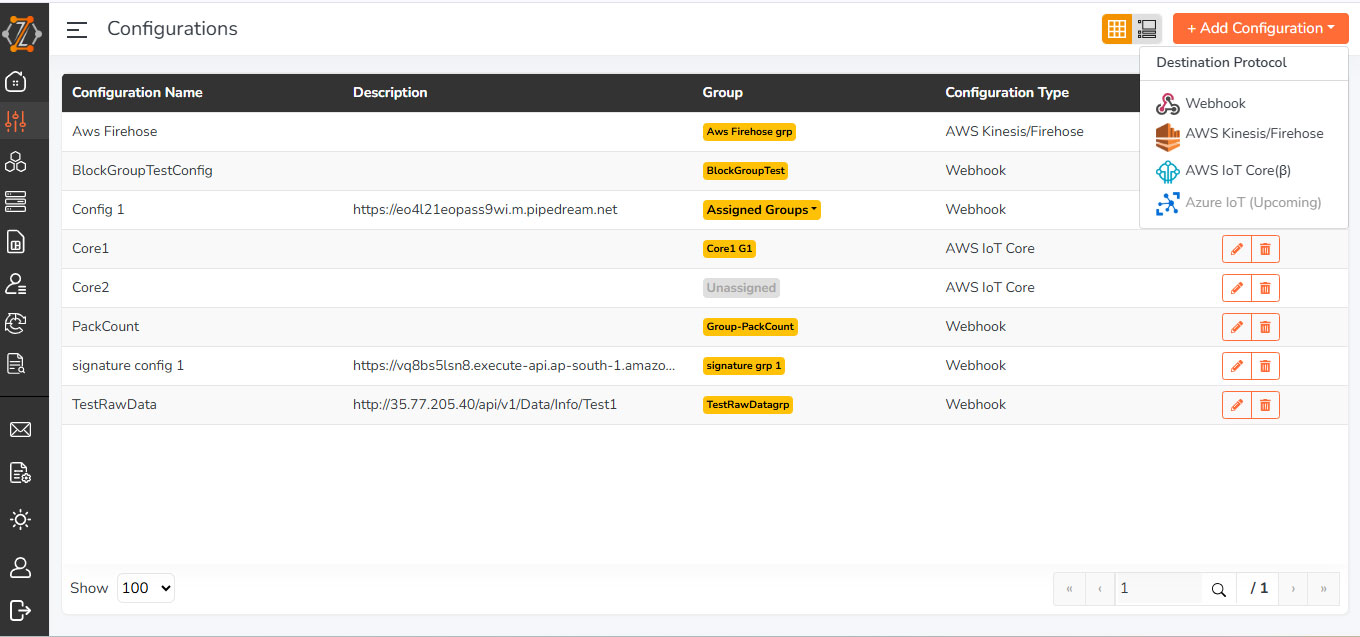
- Add the destination server details and create the configurations.
-
Specify MQTT in the Source protocol
-
Enter your configuration name
-
Enter suitable description for the configuration
-
Enter the HTTP/HTTPS URL for the destination Server
-
Select the Authorization method under the Parameters
-
If you wish to give a custom header (e.g., group name, etc.) add your custom Header
-
Choose Between ICCID or Topic to be sent along with the payload to the destination server
-
Upon Submit the configuration shall be created
-
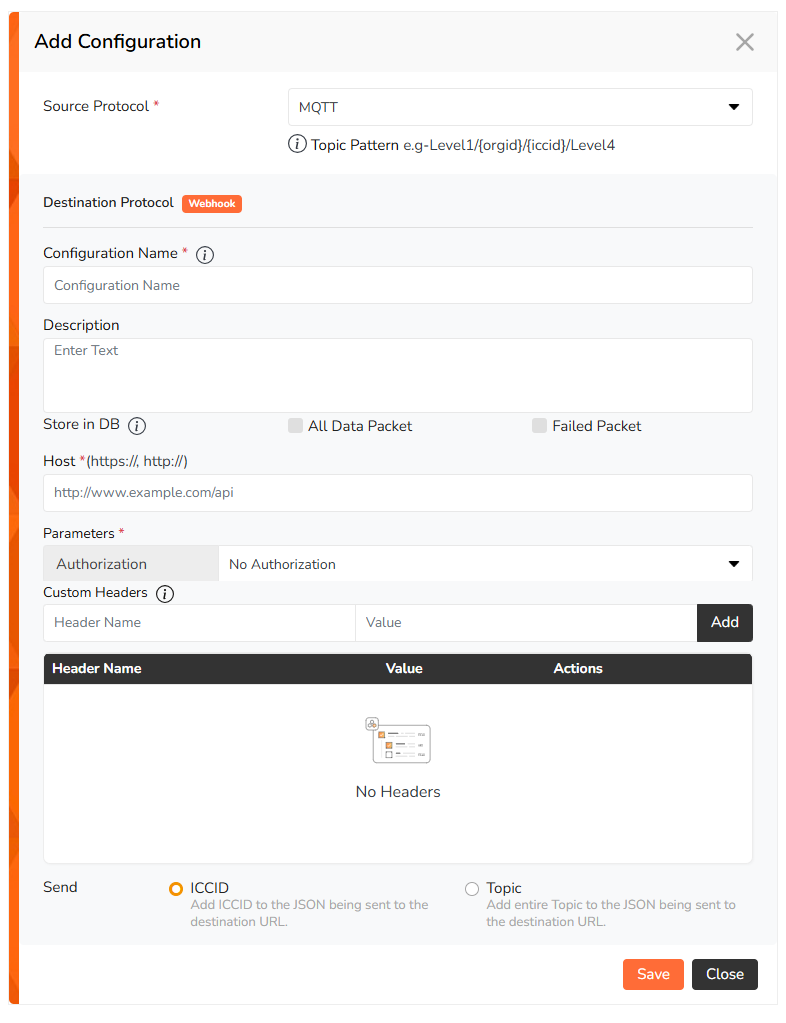
Webhook Data Push Format:
monoz:Link pushes data to the specified server in the following format.
| Field | Item | Remarks |
| Method | Post | |
| API URL | URL | Customer defined POST API URL |
| Header | Authentication | This will vary depending on the security method specified in monozLink. Security can be specified as Basic, BearerToken, or API Key |
| Content Type | application/json | |
| content-length | Auto Calculation | |
| host | Auto provision | |
| Custom Header | User specified customer header | |
| Body | ICCID | Device ICCID registered in monoZ:Link |
| When a user specifies a topic in monZ:Link setting, the topic value is provided and the field name is changed from "ICCID" to "Topic". | ||
| Timestamp | The timestamp when the data was sent from monoZ:Link (ISO:8601 format with milliseconds) | |
| Payload | Raw data sent by GW device, user needs to parse, extract and decode the required data |
Webhook Data Push Rule:
- When only a single data packet is received within one second from all devices associated with a monoZ:Link group, the platform sends one data push message containing that single data packet (See Example 1). When multiple data packets are received within one second from the devices in a monoZ:Link group, the platform sends multiple data push messages, each containing up to 10 data packets per message (See Example 2).
- Upon data push to the user server, monoZ:Link will wait for a response for up to 90 seconds. In case of no ACK response from user server, monoZ:Link retry another 2 times before discarding the data push message.
- If monoZ:Link receive error response from user server, it will not retry and shall immediately discard the data push message.
Example 1: When single packet is received in 1 second:
| Field | Item |
| API URL | URL |
| Header | Authentication: Basic dGVzdDoxMjM0NTY3ODk= |
| Content-Type: application/json; charset=utf-8 | |
| content-length: 102 | |
| host: xxxxyyyxxxyyyxxx.net | |
| 1_Area: Tokyo | |
| Body | |
Example 2: When multiple packets are received in 1 second:
| Field | Item |
| API URL | URL |
| Header | Authentication: Basic dGVzdDoxMjM0NTY3ODk= |
| Content-Type: application/json; charset=utf-8 | |
| content-length: 102 | |
| host: xxxxyyyxxxyyyxxx.net | |
| 1_Area: Tokyo | |
| Body | |