Host Communication
Communication with monoZ:Connect is simplified using monoZ:Connect Service(MZCS) Application. MZCS can be installed on Windows/Linux platform and using the MZCS commands, users can communicate to monoZ:Connect from the user application. Upon installation of MZCS, use the MZCS commands to interact with monoZ:Connect with MZCS.
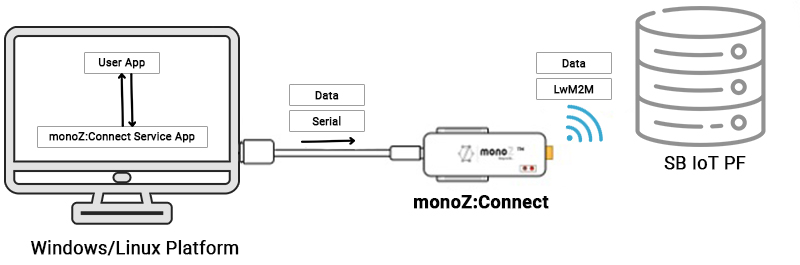
System Requirements(MZCS)
Windows Platform
| Item | Requirement |
| OS Version | Windows 7 (64bit)/ Windows10 (64 bit)/ Windows11 (64bit)/ |
| CPU | Intel Pentium 4415Y @ 1.60GHz and later |
Linux Platform
| Item | Requirement |
| Supported devices | Tinkerboard 2, 2S, 3S |
Pre-requisites
-
To ensure proper use of the device, it is important to follow the below steps prior for using the device.
-
Connect the MZC device to the PC via USB.
-
Set the port settings for the specific COM port to which the device is connected, via the “Device manager”.
-
Bit rate: 115200
-
Data bits: 8
-
Parity: None
-
Stop bits: 1
-
Flow control: None
-
-
- monoZ:Connect use LwM2M protocol over NIDD to interact with the cloud. Users are expected to have a basic understanding of LwM2M protocol.
- monoZ:Connect connect exclusively to SoftBank IoT Platform. Users are expected to have understanding of the platform and how to trigger requests from the platform.